OverviewMany companies make motherboards. As far as I know the big computer companies such as Dell, HP, Compaq, Gateway, etc. don't make their own motherboards, but buy somewhat customized ones from the motherboard companies. Generally, motherboards are pretty boring. They are a big board that lots of stuff gets plugged into. Well, there are a few reasons to care about the motherboard.
I have used many brands of motherboards and I have found some companies make very reliable boards, with good support. By far the best company for support and documentation is Intel. They have hundreds of pages of documentation for their boards. They boards may not have many features, but they are documented and well supported. If there is a new BIOS, you can find out exactly what fixes are in the BIOS. Other good motherboard manufacturers are Asus, Tyan, Supermicro. Others have a reasonable amount of support, and work reasonably well, such as Abit. Some have very poor support such as Iwill (which no longer makes motherboards for individual sale). One of the biggest motherboard companies is Foxconn. They make boards under their own name, as well as for Dell, HP, and no doubt others. I have heard they make MSI motherboards, but I am not sure about that. They have a BIOS in some of their motherboards that is known to be poorly written, and to not support Linux, despite claiming ACPI support (which is operating system independent). What is worse, they don't seem to care that their BIOS is poorly written, and that it isn't ACPI compliant. See details here and here |
I decided to buy the ABIT BP-6 motherboard to build a new computer. It is a very well reviewed motherboard, and I will skip lightly over the well known features. It is the first motherboard that has 2 Celeron sockets, and it also has a built in Promise UDMA-66 controller, allowing for a total of 4 UDMA-33 drives (from the Intel BX chipset), and another 4 UDMA-66 drives (from the UDMA-66 controller). Sounds very sexy, right?
One mis-feature that I have not seem published elsewhere is that the BIOS doesn't seem to store 'events' such as ECC memory errors. I guess that I am spoiled with my Intel Providence motherboard. Other, newer motherboards also have this 'feature'.
Another unavoidable problem is the UDMA-66 controller uses an IRQ. This is documented in the manual, but there are 4 PCI IRQ's (based on the Intel BX chipset), and NT doesn't like to share IRQ's, so the UDMA-66 controller 'steals' an IRQ from the system. I suspect this board doesn't do the standard multiprocessor APIC thing and remap IRQ's out of harms way.
Well the first motherboard that I got had a wide variety of odd symptoms, but the worst one was that it spontaneously decided to turn itself off after a short time of being powered up. You had to physically yank the power cord and wait around 20 seconds before being able to turn it on. I sent it back, and it was determined to be defective, so another one was sent out.
The new motherboard seems not to turn off spontaneously, but it ignores keyboard input. I have tried 3 known good keyboards, but no dice. Even tried to clear the CMOS memory, to no avail. So back it goes.
I send some email to ABIT tech support, and they replied that their distributors were in charge of tech support, AKA tough luck. I was unimpressed.
I eventually got a working motherboard. Seems the case was shorting out parts of the motherboard. Not a very robust design.
The successor to the BP6. Uses socket 370 Pentium III chips. Much more reliable in my experience than the BP6. Also has a Promise UDMA controller. In the BIOS you can adjust the cpu voltage. You can adjust it up as well as down. This is a really great feature, found on very few Pentium III motherboards. You can save a significant amount of power this way. I have reduced my pIII 1000 from 1.75 to 1.65v with no ill effects. I haven't tried to see how low I can go yet. Just this is saving 11% on cpu power.
The ASUS motherboard is built around the ServerWorks LE chipset, and is supposed to be the ultimate server motherboard. It includes dual ultra-160 SCSI (LSI), an 10/100 Ethernet controller, ATI video, as well as the usual features. It does not have an AGP slot, but it has 5 PCI slots, and 2 64bit PCI (aka PCI-X) slots. The motherboards that gateway sells have 33mhz 64bit slots, although other versions have 66mhz 64bit slots. The 64bit slots on my motherboard have twice the throughput as normal PCI, and they are on a separate bus, so traffic on them doesn't effect normal PCI traffic.
The retail price of the bare board is $630 or so. I bought mine as a package deal, inside a Gateway 6400 server, which includes a Pentium III 933mhz processor, some ECC memory, a 9gb hard drive, cdrom, etc. for about $450. The downside is that the second USB port doesn't have pins on the motherboard, and the BIOS is a gateway version, not an ASUS version.
ServerWorks isn't a well known chipset company, but they make high end server chipsets. The CUR-DLS has the LE chipset, which is the low end (for ServerWorks) chipset. It supports 2 CPU's, 4 gig of memory, and the usual stuff. I had read of some performance issues with their UDMA disk controllers (only 16mbytes/sec transfer rate), but I didn't really care if the disks were a bit slow.
Well, I started getting NTFS-5 (New Technology File System aka Windows 2000) MFT (Master File Table) corruptions. I had no clue where they were coming from. I backed up all of my data, and reformatted the hard drive, which is what Microsoft says to do. I got more, and more. Strangely, I never had any problems with my SCSI drives, only my primary IDE drive. The primary drive is an 80 gig Maxtor drive, with 3 partitions (2 gig fat-16, 12 gig NTFS-5, and 60 gig NTFS-5). Most of the errors were in the 60 gig partition.
I ran the Maxtor disk tests (from DOS), and it reported that the hard drive had no errors.
I called gateway tech support, and they had no clue. I searched the web, and I found an old article, from beowulf.org relating to IDE problems with the ServerWorks LE chipset. It referenced an article on Bugzilla , the RedHat bug tracking site. Basically, the ServerWorks LE chipset is a bugfest, to be very polite. Now RedHat had reports of massive file system corruption with Ext2 (a Linux filesystem). I guessed that it would have a similar effect with NTFS-5. It is possible that there may someday be a workaround for it via a new BIOS, but I am running the latest Gateway BIOS when I got file corruption.
The simple workaround is to disable DMA. This slows down the disk drive by at least a factor of 6, and sometimes much much more. It also sucks down tons of CPU cycles. The good news is that I haven't had any more file corruption.
I was really pissed that ServerWorks would sell such a massively defective product. I sent them email, as well as ASUS, and I have received no reply. I think it really, really stupid of ASUS to sell such a massively defective product. Their reputation has been forever tarnished in my eyes. If they at least admitted to it, and had a BIOS patch for it, I would have been able to forgive them, but silently selling a product that corrupts hard drives is stupid beyond belief.
I called up Gateway again, and I got a really smart tech. He said he read somewhere about the problem. I asked him what I could do, and he told me to buy a UDMA PCI card. The card has 2 UDMA controllers, and will replace the functionality of the on-board UDMA. I have ordered the new Promise UDMA-133 controller card. It features 66 MHz PCI, and it supports the big drive IDE extensions, which allow for hard drives to be bigger than 132gigs.
Also, by default Windows 2000 and Windows XP install the ACPI kernel. This has the wonderful property of sucking up roughly 50% of the CPU cycles. To avoid this, you have to install the MPS multiprocessor kernel instead.
Go to device manager -> computer -> the specific processor. Next click on update driver, and 'Install from a list or specific location'. Then click on 'don't search, I will choose the driver to install'. Then select the MPS Multiprocessor PC. Pretty obvious? Not.
I will never, ever buy another ServerWorks product.
My motherboard finally died. The second cpu slot wouldn't recognize a cpu. Gateway replaced it and the new one worked fine. Another problem is that every 3 months or so, my motherboard's CMOS memory loses its memory. I have to reconfigure it. I have learned how to do so quickly and I keep a sheet with all the non-default setting under my keyboard. Gateway has been unable to fix the problem, though they did send me another battery (which did no good).
I bought two Gateway 6400 Server computers in June 2002. Other than the defective design of the Serverworks LE chipset, the motherboards were fine. Until one of them broke in 2004. The motherboard would recognize one of the two processors, but not both. As most operating systems are either SMP or non-SMP, the SMP operating systems would not boot. I was able to boot a single processor copy of Linux I had on a hard drive. The board was replaced under warranty.
The NCCH-DL came out in 2004. It was really quite advanced for its day. In 2008 I got a screaming deal on a used NCCH-DL and two low voltage Intel Xeon 1.6ghz (1.3volt) processors for $45. It is a standard ATX size, unlike many dual Xeon motherboards with PCI-X. It has an AGP-8x slot, two PCI slots, two 64bit, 66mhz PCI slots (aka PCI-X).
The Asus NCCH-DL doesn't have error logging (just like the Asus CUR-DLS, and Asus PC-DL), which is its biggest limitation I have found. The big advantage of the NCCH-DL over the PC-DL is it supports 64bit 66mhz PCI, and newer Nocona Xeons (as well as older Prestonia Xeons), and has better voltage regulators that run cooler. There aren't any USB headers on the motherboard (for front panel USB) but that can be fixed with a $15 PCI card.
The NCCH-DL does have a nice BIOS which is easy to configure. You can set the clock speed and cpu multipliers to a wide variety of settings. I have changed the clock speed from 16*100mhz to 14*133mhz (via a documented jumper setting on the motherboard). This has upped my cpu speed to 1.8ghz. I did this to speed up my memory from 100mhz (ddr) pc1600 to 133mhz (ddr) pc2700. I may increase the memory speed more if needed. I also set the cpu fan temperature speed control to 40C, which keeps the processors pretty cool.
The motherboard has gigabit Ethernet, firewire on the backplate, firewire add on adapter, 4 USB2 on the backplate, 6 channel sound, 6 SATA connectors, and lots of other good stuff. Two of the SATA connectors are connected to the chipset, which means they are generally useful. Four of the SATA connectors are connected to a Promise raid controller, which does not have JBOD mode. That means you cannot use the 4 SATA connectors unless you build a RAID array, using the weak Promise controller. That is why you will need to buy a SATA PCI or PCI-X controller if you have more than 2 SATA drives. One problem with the mb is the onboard sensors. Under windows and linux they are difficult to read. Only the asus utility seems to be able to read them. I can get cpu temperatures, but no fan speeds or voltages. These readings work fine on the Asus PC-DL and virtually all other motherboards.
I have found another limitation of the motherboard. The northbridge connects to the southbridge via a 266mb/sec 'HubLink Bus' connection. What this means is the 2 pci-x slots, the 2 pci slots, and the 6 SATA connectors all have to share the bandwidth of this 266mb/sec connection. Since one pci-x slot is good for 532mbytes/second, I think this is a potential serious bottleneck. No doubt why Intel and friends switched to PCI-E, and faster northbridge to southbridge links. But 266mb/sec is still much more than the bandwidth of gigabit Ethernet, so as long as I am using it as a fileserver, the Ethernet is more of a bottleneck.
I bought this motherboard used. It worked fine, other than losing the BIOS setting when unplugged (the battery was fine). Finally, when running Linux, it crashed with a message about the CPU failing, and it Not Being A Software Problem. I was thinking of replacing it anyway, as the link between the northbridge and southbridge was only 266mbytes/second. I suspect bad capacitors, but that is just based on them being unreliable compared to the rest of the electronics. I have seen no visible problems on the board.
Well, the dual Pentium III 933 was great in its day, but its day also has come and gone. I got a screaming deal on two low voltage Intel Xeon 1.6ghz (1.3volt) processors. These are much better than the normal ones, because they only use 30w. Why anyone would want a 90watt+ chip is beyond me unless they live in Greenland. Why the low voltage chips are not very popular is also beyond me. The low voltage Xeons are designed for high density servers. I bought an Asus PC-DL Deluxe motherboard (designed for overclocking), a Seasonic super-silent 460 power supply (needed for the SSI 24 pin power connector on new server motherboards), and 1 gig of ECC memory to complete the system. Since the motherboard doesn't have SCSI built in, I tossed in an old Adaptec 2940-UW controller I had lying around, which I have since upgraded to an Adaptec 39160 controller.
The Asus PC-DL doesn't have error logging (just like the Asus CUR-DLS), which is its biggest limitation I have found. It is really nice to see memory errors. My old Intel PR-440FX had logging, and good Opteron motherboards like the Tyan Thunder K8W have logging. It is a bit baffling to me why a motherboard should support ECC memory and yet not report memory errors. Also for some reason it doesn't support 64 bit PCI. Bummer as my SCSI card could sure use it... The ASUS NCCH-DL does have 2 64 bit PCI slots, but it wasn't available when I got my PC-DL.
The PC-DL does have a nice BIOS which is easy to configure. I have changed the clock speed from 16*100mhz to 16*133mhz (via an undocumented jumper setting on the motherboard). This has upped my cpu speed to 2.138ghz. After that was proven to be 100% stable, I upped my cpu speed to 2.4ghz, 16*150mhz. This makes the Xeons dissipate 40w rather than 30w, but it also makes main memory as well as the cpu 50% faster than default. I found a tool called clockgen runs on windows and allows you to change the FSB and AGP clock speeds. Pretty cool. Maybe I will increase the clock in the future, but it is fast enough for now. What is also important is I am running the memory at pc2400 speed, rather than pc1600 speed (the memory is Kingston pc3200). I also set the cpu fan temperature speed control to 40C, which keeps the processors pretty cool.
The motherboard has gigabit Ethernet, firewire on the backplate, firewire
add on adapter, 4 USB2 on the backplate, another 2 USB2 add on adapter, 6
channel sound, 4 SATA connectors, and lots of other good stuff. I found out
that the promise controller UDMA hard drives are not detected with Mandrake
Linux 10.0, 10.1, or 10.2. Perhaps there is a workaround, but I haven't found
it yet.
I bought this motherboard Aug-2004. It worked fine for the first 4 years. Then it started having odd symptoms. Right now, running memtest it hangs after about 8 hours. Sometimes it doesn't detect hard drives. Sometimes it hangs in less than 8 hours, sometimes more. Unfortunately for me, it's warranty period is 3 years. I suspect bad capacitors, but that is just based on them being unreliable compared to the rest of the electronics. I have seen no visible problems on the board.
I bought this motherboard at Fry's along with a AMD-2000+ processor. It has 2 slots for DDR memory as well as 2 slots for PC-133 memory. Only one set of slots can be used at a time. Every few months it seems to lose its BIOS settings. I have cleverly taped the settings that aren't default to the side of the computer to speed entering them. Other than that, it works fine.
This is a basic micro-ATX motherboard for AMD Athlon chips. It isn't new. It doesn't have any super features. It does have one really nice feature though. When you attach the heatsink, one end gets clipped over the CPU socket. The other end has to be pushed down with great force and clipped over the other side of the CPU socket. On this motherboard, that end is near the edge of the motherboard, and there is nothing to destroy should your screwdriver slip. I think that is great, as I have had screwdrivers slip in the past and likely damage sensitive stuff on the motherboard.
My first motherboard, bought in 1995. Around 2000 it became unreliable. I had to power it several times before it would boot. A little while later, it blew up literally. An epoxy cased IC smoked, and left a crater showing the die. RIP.
I bought a used system that included an Intel Providence motherboard. This motherboard is Intel's high end dual Pentium Pro server motherboard. It includes the usual connectors including USB.
This motherboard has only 4 slots (4 PCI, 1 ISA, 1 shared) but has lots of stuff built into the motherboard. There is an onboard Adaptec UW SCSI controller, though there is only 1 68 pin connector. There is an onboard Intel 10/100 Ethernet controller. There is a Crystal audio 16 bit FM synthesis sound card thingy also (with wavetable slot).
I guess I am spoiled since I had only used Intel motherboards in the past. My first motherboard was an Intel OEM motherboard for my Gateway P-120 system. It didn't have lots of documentation, and only has Gateway support. Based on my experience, the Intel motherboards may not have lots of ways to tweak them, but they are rock solid. The motherboard logs several noteworthy 'events', including ECC memory errors. My newer server motherboards do not do that, which is unfortunate.
Well, what does the Providence motherboard have for support? There are several documents in PDF format that can be downloaded from Intel's website. There are BIOS updates whenever they find problems. And best of all, if you are very, very clever, you can send Intel tech folks questions, and they will actually answer them. Much, much better than ABIT tech support. In fact, I consider Intel's motherboard support to be very excellent.
Well, as the Pentium Pro has been discontinued, so has the Providence motherboard. Really quite a shame, but they can be bought really inexpensively. The only problem is that they use 168 pin ECC EDO DIMM unbuffered 3.3v memory. I happen to have 320 mb of the stuff. Oh, yeah, if you get 128mb modules, make sure they have '4k refresh', not '8k refresh', or you will only be able to see 64mb of memory.
The Intel STL-2 motherboard is a server motherboard for the socket 370 Pentium III processor. It supports two processors. It uses pc-133 memory, and supports ECC. It has onboard ultra-160 SCSI, and has 4 PCI slots as well as 2 64bit 66mhz PCI slots (aka PCI-X). It has lots of features designed for remote system management. It has the same buggy ServerWorks chip that the Asus CUR-DLS motherboard has, so don't even think of plugging a hard drive into the IDE connector.
This is an E-ATX server motherboard. It accommodates two Xeon processors and up to eight fbdimm memory sticks. I put in two L5420 Xeons, which are the low power type. Each Xeon has 2 dies, and each die has 2 cores. They run at 2.5ghz and Intel's Thermal Design Power is rated at 50 watts per Xeon. The motherboard uses the Intel 5000P (blackford) chipset. I am pretty sure this was the last generation of Xeons that hung the memory off of the chipset, rather than directly connecting the memory to the processors. Of course, as AMD realized, attaching the memory through the chipset shows down memory performance. In order to drive lots of memory sticks, Intel came up with the clever idea of fully buffered DIMMs (FB-DIMM). Each DIMM has a buffering chip and each DIMM draws roughly 10 watts at idle. With eight 2gb sticks, I measured an idle power consumption of about 180 watts using an Antec EarthWatts 500w 80+ power supply. When I reduced the memory to four 2gb sticks, the power consumption went down to about 140 watts, measured at the wall plug. This is using two L5420 low power Xeons. Having memory take so much power is very bad in a datacenter, and is also very bad in my home environment. No doubt this is why Intel got rid of FB-DIMMs. The rest of the board is a typical server motherboard with 2 pci-e x8 slots, 1 pci-e x4 slot, 2 pci-x 133mhz slot, 1 pci-x 100mhz slot, a PATA connector and 6 SATA connectors. The Xeon heatsink are designed to bolt to the server chassis, so there are big holes in the motherboard. It does provide 8 cores at 2.4ghz, which is quite nice. Of course, I got a good deal on the motherboard, memory and processors.
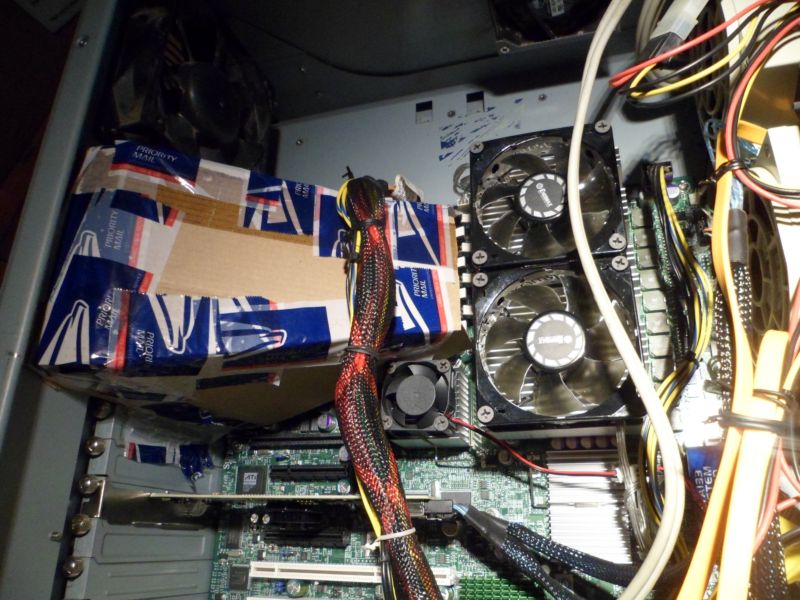
Well, the Supermicro monitoring utility does show CPU temperature, but not the FB-DIMM temperature. Since they run so hot, they each have a temperature sensor. Fortunately, gkrellm and lm_sensors on linux will show the temperature. Using two 120mm exhaust fans, my four FB-DIMMs were running just below 80C which I consider too hot. I switched the two fans for powerful Panaflow fans, and the temperature dropped to about 75C (at idle). That was still hotter than I was comfortable with. I fabricated a shroud for one of the 120mm fans to cool the four FB-DIMMs. The shroud is made out of cardboard and held together with tape. It is also taped to the fan and the case. The small end on the right side of the screen lets air in, and makes it flow over the FB-DIMMs. With the shroud in place, the two central FB-DIMMs run at 66C, which is hotter than I like, but far better than before. Also note the small fan on the chipset heatsink. I added it, as the chipset also runs hot.
This is a E-ATX high end server and/or workstation motherboard. It supports two 200 series socket 940 dual core Opteron, 4 sticks of memory for each socket, dual PCI-E 16 bit sockets (full width), a PCI-X socket at 133mhz, two PCI-X sockets at 100 mhz, and a PCI 33mhz socket. It has the usual firewire, USB, dual gigabit Ethernet, and the like. There are only 4 SATA II connectors and one UDMA connector although the chipsets (for the two CPU's) support eight SATA II connectors and two UDMA connectors. It also has optional dual channel ultra-320 SCSI, which my motherboard doesn't have :-(
I bought this motherboard, processors and memory used from a reputable source, along with two other motherboards. The other two motherboards worked fine. This one was DOA. I know it was working before it was shipped. I tested it thoroughly. When it booted, all it would do is make a BIOS beep code of 2-2-2-2-2. Tyan didn't know what the code meant (which I should have realized was a bad sign), and they eventually said send in the board, along with $75 to fix the board. They returned it fixed, saying the BIOS was corrupted and one heat sink was loose.
I powered up the board, and it shut itself off in a few seconds. No matter what I did, it wouldn't boot. I was perplexed, as I presumed they tested it before they shipped it to me. There is no way it could have passed any testing. I told them about and sent it back. This time I didn't have to send them any money (other than my shipping costs). At least this time I didn't take my old computer apart first to mount the motherboard.
They said the board was indeed broken, and they sent me a different board. I know it is a different board, because the first one had a 6 pin mystery power connector that had the same mechanical pins as a 6 pin PCI-E video card power connector, though different electrical wiring. Tyan admitted this wasn't a real good idea, and they removed them on newer motherboards. This motherboard did not have the 6 pin power connector. I powered it up (I learned from before not to remove my old motherboard first), and it did... Nothing. No fans spinning at all, no nothing. 100% dead. I have no idea how Tyan could send out a board untested, and 100% broken. I will contact them as soon as possible, and ask them to resolve this issue.
Well, I sent the replacement board back, and had them cross-ship me a new replacement motherboard. They did a fine job cross shipping me a board, but it also seemed to be dead on arrival. I called their tech support. They asked me what type of power supply I had. I told them it was a Seasonic Super Silencer 460w rev A3. It has a 12v 25a output. He suggested even though it has a 8 pin SSI connector, it might not be SSI compliant. I thought he was nuts. He suggested trying another power supply. I took an Antec EarthWatts 500w power supply from my fileserver (and replaced it with an EarthWatts 380w with a 4 pin to 8 pin SSI adapter), and tried it out. The Antec has two 12v rails, each one rated for 17a. The motherboard booted successfully. I guess my Seasonic didn't have enough current (it also had 6 hard drives attached to it, which can suck a fair amount of current at 12v during startup.) I now suspect the motherboard I recently returned to Tyan worked fine, though not with my Seasonic power supply which has inadequate current at 12v. I really respect the Tyan tech support folks, for helping find the source of the problem.
It is interesting that the EarthWatts 380 works fine on my Asus NCCH-DL system, with two lv 2.8ghz Xeons, as well as 7 hard drives (without any delay spinning up while booting). Also the Seasonic works fine on my Asus PC-DL with two lv 2.6ghz Xeons, as well as 6 hard drives. The Opterons are rated as having a TDP of 95w each, which is much higher than my lv Xeons (@40 and @55 watts)...
If you have comments or suggestions, Email me at turbo-www@weasel.com
Created with gnu emacs and template-toolkit, not some sissy HTML editor.
No Java or javascript needed to view my web pages. They
both have significant security issues.